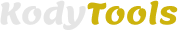Text Case Converter
Depending upon the context of the content, a text can be written in different styles and cases. If you read any article online, then you can easily identify that the styling and casing of certain text content are always different depending upon the context of the article. Generally, the heading is in bold format and the first letter of the article is always in caps.
When we talk about the casing of the text, the most common ones are lowercase, uppercase, and title case. But apart from these, there are also other formats that are widely used in different situations. For example, a camel case is a common convention for variable naming in programming.
We have so many methods and tools available to convert the text to different casing formats, but not every online tool gives an accurate result and that is why we have created this online Text Case converter tool. It is a very simple and easy-to-use tool. Most important thing is that it is beginner-friendly.
How to Use Text Case Converter Tool
- As you can see, we have 2 input fields and 1 dropdown. For instance, you want to convert text to uppercase.
- On the left-hand side, you will enter a text in the input field.
- On the right-hand side, you will select Upper Case from the dropdown. As soon as you perform the selection, the tool will convert the text to uppercase and display the result.
Example of Text Case Conversion
More Tools
Disclaimer | TOS | About | Privacy Policy
Copyright@2025