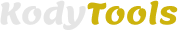RGBA Color Converter
Preview
What is RGBA Color Code
RGBA stands for red, green, blue, and alpha. RGBA color values are an extension of RGB color values that include an alpha channel that indicates a color's opacity. An RGBA color is made up of four channels, each with eight bits. The RGBA alpha channel stores transparency information, whereas the three RGB channels, save color information. The alpha parameter has a value range from 0 to 1, with 0 representing perfect transparency and 1 representing no transparency at all.
You can use RGBA color code directly in any of your editing tools or apps. When it comes to a website, almost every browser if not all, does support a RGBA color code. If you find yourself in a situation, where RGBA color code is not supported, then you can convert RGBA color code into another color code format that your editing tool or app supports.
Converting RGBA color code format to another can be time-consuming, especially when you don’t have enough knowledge about different types of color codes. That is where an online RGBA color converter tool comes into play.
How to Use RGBA Color Converter Tool
- As you can see, we have 2 input fields and 2 dropdowns. For instance, you want to convert RGBA to Hex.
- From the first dropdown, select RGBA and in the first input field, enter RGBA color code.
- Then, from the second dropdown, select Hex.
- As soon as you perform the selection, the tool will convert the RGBA color code to Hex color code and display the result in the second input field.
Example of RGBA Color Code Conversion
Disclaimer | TOS | About | Privacy Policy
Copyright@2025