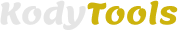HTML Minify
Hypertext Markup Language is the abbreviation for HTML. Typically, HTML is used to create websites and other web-based publications. In order to display a file or set of files online, a browser needs to be able to recognize their format and structure. The hosting of spreadsheets, audio, and video is made possible through it. Navigation within online pages and between websites is facilitated by hypertext as well.
Manually minifying HTML can be time-consuming, especially when you don’t have enough knowledge about HTML syntax. Since there is a lot of complexity and some sort of learning curve is involved, most of the users end up using an online HTML minify tool to get the job done as soon as possible.
We have so many online tools available to minify HTML, but not every online tool gives an accurate result and that is why we have created this online HTML minify tool. It is a very simple and easy-to-use tool. Most important thing is that it is beginner-friendly.
How to Use HTML Minify Tool
- As you can see, we have 2 input fields and 1 dropdown.
- From the dropdown, select HTML and in the first input field, enterHTML code.
- Instantly, the tool will minify the HTML code and display the result in the second input field.
Example of HTML Minify Tool
Disclaimer | TOS | About | Privacy Policy
Copyright@2025